User Documentation¶
Usage¶
Building Satellite Module¶
Satellite module uses a distributed ns-3 approach enabled by bake tool. Satellite module does not currently support Mac OS X due to SatEnvVariables class using Linux OS specific commands.
Overview¶
Setting up a working version of SNS3 requires the following parts:
CMake and a set of standard compilers tools
The simulator (NS-3, satellite modules, etc.)
Data package
The steps below will guide you to quickly set up the parts.
Compilation tools¶
In order to be able to get and compile SNS3, it is recommended to install the following tools and optional python dependencies
git cmake g++ libxml2-dev python3 python3-lxml
This will allow you to get, configure and build the necessary parts required for running SNS3.
The simulator¶
We can now proceed to download the simulator.
First we need to download the base ns-3 simulator.
$ git clone -b ns-3.39 https://gitlab.com/nsnam/ns-3-dev.git
Then we download the extraneous modules that compose the SNS3 simulator.
$ git clone --recursive https://github.com/sns3/sns3-satellite.git ns-3-dev/contrib/satellite
$ git clone https://github.com/sns3/stats.git ns-3-dev/contrib/magiter-stats
$ git clone https://github.com/sns3/traffic.git ns-3-dev/contrib/traffic
The simulator is now downloaded to the ns-3-dev directory.
$ cd ns-3-dev
You’re now in the root directory of NS-3. If you wish, we can proceed to configure and build the simulator here.
$ ./ns3 configure --enable-examples --enable-tests --enable-modules satellite
$ ./ns3 build
The build should take some time. But you will then be able to run examples right off the bat.
Data package¶
Data package is a collection of static configuration-like input files for the satellite module. The files are distributed separately from the satellite module because of its huge size (around 1 GB). The data package contains the following information:
Antenna patterns
External fading traces
Fading traces
Interference traces
Link results
Rx power traces
SINR measurement error files
UT positions
The input files are placed inside the data directory of the satellite module (i.e., contrib/satellite/data directory).
Data package is provided as a submodule of the main satellite module. You should already have it downloaded if you provided the –recursive option when downloading the satellite module. If you forgot to do so, you can ask Git to download it using the following command:
$ cd contrib/satellite
$ git submodule update --init --recursive
SNS3 is now properly initialized.
Updating SGP4 data¶
LEO satellites positionning is computed using the SGP4 model. Data for this model is regularly updated and can be fetched to be integrated into SNS3 using a simple CMake variable. That variable is always overriden in the CMake cache so subsequent CMake runs do not download it again. This lets you control exactly when you want to refresh these data.
The CMake switch to use is:
-DREFRESH_IERS_DATA=TRUE
When using the ns3 wrapper, you can provide it on the configure step using
$ ./ns3 configure -- -DREFRESH_IERS_DATA=TRUE # Will reuse all cached values from the previous configure, only updating the SGP4 data
If using bake (see below), you can pass this configuration option to the configure step using
$ ./bake.py configure --enable sns3-satellite --enable ns-3.39 --append="ns-3.39:configure_arguments=-DREFRESH_IERS_DATA=TRUE"
Note that this syntax is broken in Bake right now and you will need to patch your Bake install in order to support it.
Automation¶
Bake is a small tool that automates the deployment of NS-3, other related modules, and their dependencies. We can optionally automate the previous steps by using bake and a simple configuration file.
Bake is an open source tool, so we shall start by downloading its source. Open a terminal and tell Mercurial to download Bake from its official repository.
$ git clone https://gitlab.com/nsnam/bake.git
Bake is now downloaded to bake directory.
$ cd bake
Now put the following configuration file into a new bake/contrib/ directory:
$ mkdir contrib
$ cat << EOF > contrib/sns3.xml
<configuration>
<modules>
<module name="sns3-stats" type="ns-contrib" min_version="ns-3.37">
<source type="git">
<attribute name="url" value="https://github.com/sns3/stats.git"/>
<attribute name="module_directory" value="magister-stats"/>
</source>
<build type="none">
</build>
</module>
<module name="sns3-traffic" type="ns-contrib" min_version="ns-3.37">
<source type="git">
<attribute name="url" value="https://github.com/sns3/traffic.git" />
<attribute name="module_directory" value="traffic"/>
</source>
<build type="none">
</build>
</module>
<module name="sns3-satellite" type="ns-contrib" min_version="ns-3.37">
<source type="git">
<attribute name="url" value="https://github.com/sns3/sns3-satellite.git"/>
<attribute name="module_directory" value="satellite"/>
<attribute name="post_download" value="cd $SRCDIR; git submodule update --init --recursive"/>
</source>
<depends_on name="sns3-stats" optional="False" />
<depends_on name="sns3-traffic" optional="False" />
<build type="none">
</build>
</module>
</modules>
</configuration>
EOF
You can now configure bake and download / build the SNS3 module by issuing
$ ./bake.py configure -e ns-3.39 -e sns3-satellite
$ ./bake.py deploy
Note that there is an issue in Bake right now that will download the stats and traffic dependencies in the wrong folder. You will need to patch your Bake install in order to download all the dependencies in the ns3 contrib folder.
Helpers¶
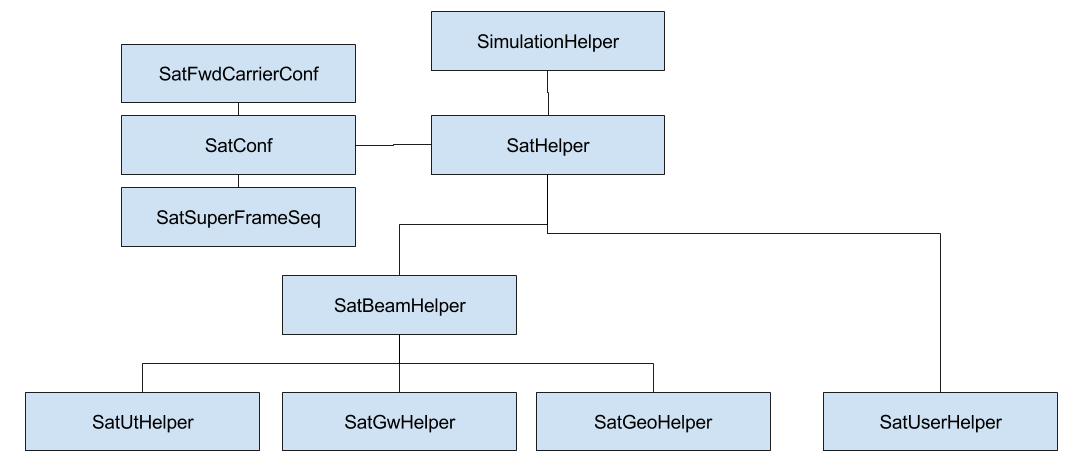
Satellite helper structure¶
The satellite module adopts a set of hierarchical satellite helper classes, which are used to generate the satellite simulation scenario: in relation to the used simulation scenario size (number of beams), number of UTs, terrestrial network access technology, number of terrestrial end users and their applications.
Simulation helper¶
To simplify the process of configuring a custom simulation script, the Satellite module includes a
SimulationHelper class. Its sole purpose is to help create satellite simulation scripts by defining e.g.
beams utilized, number of users, weather traces, statistics and certain parameter groups by using simple
function calls. Simulation helper leaves only installation of applications to nodes to the user.
Helper structure is presented in Satellite helper structure.
Using Simulation helper’s methods most key attribute groups are configurable by simple function calls.
However, micromanaging of attributes in NS-3 style using Config::SetDefault (...) and
Object::SetAttribute (...) is also possible at the same time with Simulation helper.
The key configuration methods are presented in Simulation configuration methods:
Name of method |
Description |
|---|---|
SimulationHelper:: SetDefaultValues |
Set default values shared by all examples using SimulationHelper. |
SimulationHelper:: SetBeams |
Set enabled beams (1-72) as a string. |
SimulationHelper:: SetUtCountPerBeam |
Set UT count per beam. |
SimulationHelper:: SetUserCountPerUt |
Set user count per UT. |
SimulationHelper:: SetSimulationTime |
Set simulation time in seconds. |
SimulationHelper:: SetIdealPhyParameterization |
Set ideal channel/physical layer parameterization. |
SimulationHelper:: EnableAcm |
Enable ACM for a simulation direction. |
SimulationHelper:: DisableAcm |
Disable ACM for a simulation direction. |
SimulationHelper:: DisableAllCapacityAssignmentCategories |
Disable all capacity allocation categories: CRA/VBDC/RBDC. |
SimulationHelper:: EnableOnlyConstantRate |
Enable only CRA for a given RC index. |
SimulationHelper:: EnableOnlyRbdc |
Enable only RBDC for a given RC index. |
SimulationHelper:: EnableOnlyVbdc |
Enable only VBDC for a given RC index. |
SimulationHelper:: EnableFca |
Enable free capacity allocation. |
SimulationHelper:: DisableFca |
Disable free capacity allocation. |
SimulationHelper:: EnablePeriodicalControlSlots |
Enable periodical control slots. |
SimulationHelper:: EnableArq |
Enable ARQ. |
SimulationHelper:: DisableRandomAccess |
Disable random access. |
SimulationHelper:: EnableSlottedAloha |
Enable slotted ALOHA random access. |
SimulationHelper:: EnableCrdsa |
Enable CRDSA random access. |
SimulationHelper:: ConfigureFrame |
Configure a frame for a certain superframe id (superframe, frame, frame bandwidth, carrier bandwidth, roll-off, carrier spacing, is random access). |
SimulationHelper:: ConfigureFrequencyBands |
Configure the default setting for the forward and return link frequencies. |
SimulationHelper:: EnableExternalFadingInputTrace |
Enable external fading input. |
SimulationHelper:: EnableOutputTraces |
Enable all output traces. |
SimulationHelper:: ConfigureLinkBudget |
Configure all link budget related attributes. |
SimulationHelper:: SetErrorModel |
Set simulation error model and error rate. |
SimulationHelper:: SetInterferenceModel |
Set simulation interference model. |
Simulation control methods contains the rest of the methods needed to run the simulation. Configuration methods listed in Simulation configuration methods must be called before these.
Name of method |
Description |
|---|---|
SimulationHelper:: SetOutputPath |
Set the output directory for statistics. |
SimulationHelper:: SetOutputTag |
Alternative for |
SimulationHelper:: CreateSatScenario |
Create the satellite scenario. |
SimulationHelper:: CreateDefaultStats |
Create stats collectors. Adjust this method to your needs. |
SimulationHelper:: EnableProgressLogging |
Enables simulation progress logging to standard output. |
SimulationHelper:: RunSimulation |
Run the simulation. |
Note, that almost every class of the Satellite module contains some attributes. It is encouraged for the user to get to know the attributes in classes he/she focuses on in custom simulations. For more information about available attributes, see the following chapters’ helper attributes. For advanced usage, see the section Advanced usage and Attributes.
Satellite helper¶
Satellite helper is a main helper class which abstracts all the complexity inside sub-helpers, which are presented below. The satellite helper is by default capable of generating three kinds or scenarios: one spot-beam, full reference system and a user-defined subset of the full reference system (any user defined amount of spot-beams). However, the scenario creation always obeys the parameterized reference system. The Satellite helper attributes are presented in Satellite helper attributes.
Name of attribute |
Description |
|---|---|
ns3::SatHelper:: UtCount |
Number of UTs per beam. |
ns3::SatHelper:: GwUsers |
Number of gateway users. |
ns3::SatHelper:: UtUsers |
Number of users per UT. |
ns3::SatHelper:: BeamNetworkAddress |
Initial network number to use during allocation of satellite devices. |
ns3::SatHelper:: BeamNetworkMask |
Network mask to use during allocation of satellite devices. |
ns3::SatHelper:: GwNetworkAddress |
Initial network number to use during allocation of GW, router, and GW users. |
ns3::SatHelper:: GwNetworkMask |
Network mask to use during allocation of GW, router, and GW users. |
ns3::SatHelper:: UtNetworkAddress |
Initial network number to use during allocation of UT and UT users |
ns3::SatHelper:: UtNetworkMask |
Network mask to use during allocation of UT and UT users. |
ns3::SatHelper:: PacketTraceEnabled |
Packet tracing enable status. |
ns3::SatHelper:: ScenarioCreationTraceEnabled |
Scenario creation trace output enable status. |
ns3::SatHelper:: DetailedScenarioCreationTraceEnabled |
Detailed scenario creation trace output enable status. |
ns3::SatHelper:: ScenarioCreationTraceFileName |
File name for the scenario creation trace output. |
ns3::SatHelper:: UtCreationTraceFileName |
File name for the UT creation trace output. |
ns3::SatHelper:: Creation |
Creation traces. |
ns3::SatHelper:: CreationSummary |
Creation summary traces. |
Beam helper¶
Beam helper creates needed SatChannel and SatNetDevice objects, with help of other lower
level device helpers, and creates needed GW nodes. The helper assigns IP addresses for
every node connected to satellite network, sets IP routes to nodes for satellite network and
fills Address Resolution Protocol (ARP) caches for satellite network. The Beam helper attributes
are presented in Beam helper attributes.
Name of attribute |
Description |
|---|---|
ns3::SatBeamHelper:: CarrierFrequencyConverter |
Callback to convert carrier id to generate frequency. |
ns3::SatBeamHelper:: FadingModel |
Fading model. |
ns3::SatBeamHelper:: RandomAccessModel |
Random access model. |
ns3::SatBeamHelper:: RaInterferenceModel |
Interference model for random access. |
ns3::SatBeamHelper:: RaCollisionModel |
Collision model for random access. |
ns3::SatBeamHelper:: PropagationDelayModel |
Propagation delay model. |
ns3::SatBeamHelper:: ConstantPropagationDelay |
Constant propagation delay. |
ns3::SatBeamHelper:: PrintDetailedInformationToCreationTraces |
Print detailed information to creation traces. |
ns3::SatBeamHelper:: CtrlMsgStoreTimeInFwdLink |
Time to store a control message in container for forward link. |
ns3::SatBeamHelper:: CtrlMsgStoreTimeInRtnLink |
Time to store a control message in container for return link. |
ns3::SatBeamHelper:: Creation |
Creation traces. |
GEO helper¶
GEO helper creates a SatNetDevice object for GEO satellite node and configures the
satellite switch to deliver packets through satellite node. The GEO helper attributes are presented in GEO helper attributes.
Name of attribute |
Description |
|---|---|
ns3::SatOrbiterHelper:: DaFwdLinkInterferenceModel |
Forward link interference model for dedicated access. |
ns3::SatOrbiterHelper:: DaRtnLinkInterferenceModel |
Return link interference model for dedicated access |
ns3::SatOrbiterHelper:: Creation |
Creation traces. |
GW helper¶
GW helper creates SatNetDevice objects for GW nodes and attaches them to proper
SatChannel objects. The GW helper attributes are presented in GW helper attributes.
Name of attribute |
Description |
|---|---|
ns3::SatGwHelper:: RtnLinkErrorModel |
Return link error model. |
ns3::SatGwHelper:: DaRtnLinkInterferenceModel |
Return link interference model for dedicated access |
ns3::SatGwHelper:: EnableChannelEstimationError |
Enable channel estimation error in return link receiver at GW. |
ns3::SatGwHelper:: Creation |
Creation traces. |
UT helper¶
UT helper creates SatNetDevice objects for UT nodes and attaches them to
proper SatChannel objects. The UT helper attributes are presented in UT helper attributes.
Name of attribute |
Description |
|---|---|
ns3::SatUtHelper:: FwdLinkErrorModel |
Forward link error model. |
ns3::SatUtHelper:: DaFwdLinkInterferenceModel |
Forward link interference model for dedicated access |
ns3::SatUtHelper:: LowerLayerServiceConf |
Pointer to lower layer service configuration. |
ns3::SatUtHelper:: EnableChannelEstimationError |
Enable channel estimation error in forward link receiver at GW. |
ns3::SatUtHelper:: UseCrdsaOnlyForControlPackets |
CRDSA utilized only for control packets or also for user data. |
ns3::SatUtHelper:: Creation |
Creation traces. |
User helper¶
User helper creates needed amount of end user nodes for end user networks (user connected to UTs) and for public network (behind GWs), their access technologies, channels and IP routes. The helper is also responsible of creating different application scenarios. The user helper attributes are presented in User helper attributes.
Name of attribute |
Description |
|---|---|
ns3::SatUserHelper:: BackboneNetworkType |
Network used between GW and Router, and between Router and Users in operator network. |
ns3::SatUserHelper:: SubscriberNetworkType |
Network used between UTs and Users in subscriber network. |
ns3::SatUserHelper:: Creation |
Creation traces. |
Output¶
Satellite module is able to print class-specific logs by enabling ns-3 LogComponent
objects by different log levels, usually LOG_LEVEL_INFO. For more information about ns-3 log system, please see
the ns-3 logging tutorial.
Satellite module supports a set of statistics by using the Data Collection Framework (DCF). The available statistics are presented in Supported statistics.
Statistics name |
Applicable link directions |
Applicable levels |
|---|---|---|
Throughput |
Both |
Application, device, MAC, and PHY |
Packet delay |
Both |
Application, device, MAC, and PHY |
Signalling load |
Both |
Device |
Queue size (in bytes) |
Both |
LLC |
Queue size (in number of packets) |
Both |
LLC |
Capacity request |
Return link |
LLC |
Resources granted |
Forward link |
MAC |
SINR |
Both |
PHY |
DA packet error |
Both |
PHY |
RA CRDSA packet error |
Return link |
PHY |
RA CRDSA packet collision |
Return link |
PHY |
RA Slotted ALOHA packet error |
Return link |
PHY |
RA Slotted ALOHA packet collision |
Return link |
PHY |
Backlogged request |
Forward link |
NCC |
Frame load (in ratio of allocated symbols) |
Return link |
NCC |
Frame load (in number of scheduled users) |
Return link |
NCC |
Waveform usage |
Return link |
NCC |
Statistics framework is disabled by default. To enable it, thereby allowing it to produce output,
users may utilize the SatStatsHelperContainer class.
The first step is to instantiate the class into an object instance. This is done by passing the
SatHelper instance used in the simulation as an input argument to the constructor, as follows.
Ptr<SatHelper> h = CreateObject<SatHelper> ();
h->CreateScenario (SatHelper::SIMPLE);
// ... (snip) ...
Ptr<SatStatsHelperContainer> s = CreateObject<SatStatsHelperContainer>; (h);
Then a statistics type can be enabled by calling a method.
s->AddPerBeamRtnDevDelay (SatStatsHelper::OUTPUT_SCALAR_FILE);
There are a lot of methods to choose from the SatStatsHelperContainer object. Please refer to the
Doxygen documentation section of SatStatsHelperContainer for the complete list.
Each statistics type has different range of supported output types. The text-based statistics, e.g., the capacity request and backlogged request, only support OUTPUT_SCATTER_FILE type. The rest of the statistics support the following:
OUTPUT_SCALAR_FILE
OUTPUT_SCATTER_FILE
OUTPUT_SCATTER_PLOT
In addition to the above, the following output types apply to packet delay, queue size, resources granted, and SINR statistics.
OUTPUT_HISTOGRAM_FILE
OUTPUT_PDF_FILE
OUTPUT_CDF_FILE
OUTPUT_HISTOGRAM_PLOT
OUTPUT_PDF_PLOT
OUTPUT_CDF_PLOT
Note that the output types are divided to either FILE or PLOT group, as indicated by the suffix. The group determines the type of aggregator to be used.
Identifier type determines how the statistics are categorized. The possible options are GLOBAL
(not categorized at all), PER_GW, PER_BEAM, and PER_UT. Application-level statistics may also
accept PER_UT_USER as an additional identifier. These options are indicated in the name of each
method.
As the name implies, the SatStatsHelperContainer object instance acts as a container of several
helpers. Therefore, more than one statistics type can be enabled and become concurrently active
within the same simulation, i.e., allowing users to produce more than one statistics output in one
simulation run.
Advanced Usage and Attributes¶
User and feeder links¶
User and feeder links are configured by attributes of SatConf. Link bandwidth and frequency can be set separately per each link. The FWD and RTN link bandwidth configuration attributes describes all these attributes.
Name of the attribute |
Description |
|---|---|
ns3::SatConf:: FwdFeederLinkBandwidth |
Defines bandwidth for the forward feeder link (in Hertz). |
ns3::SatConf:: FwdFeederLinkBaseFrequency |
Defines the lower boundary frequency of the forward feeder link band (in Hertz). |
ns3::SatConf:: RtnFeederLinkBandwidth |
Defines bandwidth for the return feeder link (in Hertz). |
ns3::SatConf:: RtnFeederLinkBaseFrequency |
Defines the lower boundary frequency of the return feeder link band (in Hertz). |
ns3::SatConf:: FwdUserLinkBandwidth |
Defines bandwidth for the forward user link (in Hertz). |
ns3::SatConf:: FwdUserLinkBaseFrequency |
Defines the lower boundary frequency of the forward user link band (in Hertz). |
ns3::SatConf:: RtnUserLinkBandwidth |
Defines bandwidth for the return user link (in Hertz). |
ns3::SatConf:: RtnUserLinkBaseFrequency |
Defines the lower boundary frequency of the return user link band (in Hertz). |
User link bandwidth is divided to equal channels by attributes ns3::SatConf::FwdUserLinkChannels and
ns3::SatConf::RtnUserLinkChannels for forward and return directions. Feeder link is divided to channels
same way for both direction by attributes ns3::SatConf::FwdFeederLinkChannels and ns3::SatConf::RtnFeederLinkChannels.
Satellite module verifies correctness of the configuration by checking that bandwidths of the channels are same
for both links in one direction (forward or return). In case of error simulation is terminated by causing fatal error.
Return link frame configuration¶
Superframe structure for the return link is the same for every channel. Currently the satellite module
supports only superframe sequence 0 (one sequence). Structure for this sequence can be
selected among the four superframe configurations. Selection is done by attribute
ns3::SatConf::SuperFrameConfForSeq0 in SatConf class. Superframe structure itself for the
each selectable configuration is defined by attributes of the each superframe configuration
objects SatSuperframeConf0, SatSuperframeConf1, SatSuperframeConf2 and
SatSuperframeConf3.
Each of these objects is derived from same abstract base class SatSuperframeConf.
Purpose is to provide four pre-defined configurations for the superframes devised
to facilitate user configuration. In other words these classes are exactly same
except the default values that are assigned to their attributes. If pre-defined values
are not enough for a simulation purposes they can be overridden by attributes without
re-compiling simulator. Configuration of superframe by attributes is described in
Superframe structure configuration.
Forward link carrier configuration¶
Forward link channels are divided to equal-size carriers using carrier bandwidth defined by attribute
of the SatConf object ns3::SatConf::FwdCarrierAllocatedBandwidth. Value of this attribute
cannot exceed the calculated bandwidth value for forward link channel bandwidths. This ensures that
there is minimum one carrier available in forward link. Currently the satellite module supports
only using of the one carrier in forward link per beam. Used carrier is logical first i.e. carrier having
the lowest center frequency (index or id 0). Carrier spacing and roll-off for the every forward link
carrier is defined by SatConf attributes ns3::SatConf::FwdCarrierSpacing and
ns3::SatConf::FwdCarrierRollOff.
Superframe structure configuration¶
Superframe structure that is supported by the satellite module is such that all frames in the superframe are
constructed according to target duration defined by attribute TargetDuration of the SatSuperframeSeq.
Superframe structure can have in maximum 10 configurable frames. The number of the actually used
frames are selected by attribute of the SatSuperframeConfX (e.g. ns3::SatSuperframeConf0::FrameCount).
Type of the frame configuration for each frame in superframe is selected by attribute
ns3::SatSuperframeConf0::FrameConfigType from three supported types. Supported types are 0-2.
The ns3::SatSuperframeConf0::FrameConfigType attribute has influence how frame are constructed by
class SatFrameConf implementing frame configuration and utilized by SatFrameAllocator class.
Each of these 10 configurable frames have same configurable attributes, but can be configured individually.
Only as many configurations as selected by FrameCount attribute has meaning in superframe configuration.
Frame selected in use are taking in ascending order. E.g. if frame count is 1 then Frame0 is in use, if
frame count is 2 then Frame0 and Frame1 are in use and so on. Each frame is configured with the 5 different
attributes of SatSuperframeConfX. The example of these attributes are shown in
tab-superframe-conf for Frame0 of
SatSuperframeConf0.
Sum of allocated bandwidths of used frames cannot exceed the calculated bandwidth
for the return link channels, see Return link frame configuration. Frame0_CarrierAllocatedBandwidthHz
defines bandwidth for each carrier in the frame and also the number of the frames in use in the frame.
Value of this attribute cannot exceed the value given for attribute Frame0_AllocatedBandwidthHz for
the frame. This ensures that there is at least one carrier always available in the frame. There is no
limitation for count of RA or DA frames in the superframe; nor for count of carriers in each frame.
To better understand what are the implications of changing Frame0_LowerLayerService, see
LLS configuration.
Waveform configuration¶
The waveform configuration has influence to time slot configuration of the superframes. Frames in supeframe are constructed with timeslots using the waveform defined by the attribute ns3:SatWaveformConf::DefaultWfId. The construction means that this timeslot specified duration of the frame (as many slot as fit in given target duration).
When superframe configuration type 0 is in use, the timeslot constructed based on attribute
ns3:SatWaveformConf::DefaultWfIdis always used for scheduling timeslots for the UTs bySatBeamScheduler.When superframe configuration type 1 is in use the timeslot constructed based on attribute
ns3:SatWaveformConf::DefaultWfIdspecified duration for the scheduled timeslots for the UTs. The waveform selection for the timeslot is based on C/N0 estimation (the possible). Anyway for control timeslots is always used the most robust wave form.When superframe configuration type 2 is in use the timeslot constructed based on attribute
ns3:SatWaveformConf::DefaultWfIddoesn’t have influence for the scheduled timeslots for the UTs. The waveform selection for the timeslot is based on C/N0 estimation (the possible) as for configuration 1. But in addition to waveform also timeslot duration can change between short and long waveforms. Again for control timeslots is always used the most robust wave form.
For configuration types 1 and 2 attribute ns3:SatWaveformConf::AcmEnabled
is set as true (enabled). Otherwise behavior is same as with configuration 0. If C/N0 estimation
is unknown then most robust waveform is used when configuration types 1 or 2 are used.
LLS configuration¶
Lower Layer Service (LLS) can be configured currently to be used for Dedicated Access (DA)
and Random Access (RA) services. Configuration is done by attributes of the
SatLowerLayerServiceConf class implementation LLS configuration. Attribute
ns3::SatLowerLayerServiceConf::DaServiceCount select how many of these four
configurable DA services are in uses starting from service 0. The number of RA services
to use are selected by attribute ns3::SatLowerLayerServiceConf::RaServiceCount
(0 or 1 currently only selectable).
Lower layer service attributes shortly introduces attributes affecting all used DA or RA services.
Name of the attribute |
Description |
|---|---|
ns3::SatLowerLayerServiceConf:: DynamicRatePersistence |
Dynamic rate persistence count for the scheduling in case that capacity request is not received from UT. |
ns3::SatLowerLayerServiceConf:: VolumeBacklogPersistence |
Volume backlog persistence count for the scheduling in case that capacity request is not received from UT. |
ns3::SatLowerLayerServiceConf:: DefaultControlRandomizationInterval |
Default value for the randomization interval to be used when selecting a Slotted ALOHA timeslot for the contention control burst, given in milliseconds. |
ns3::SatLowerLayerServiceConf:: RbdcQuantizationSmallStepKbps |
Quantization interval for RBDC values in the smaller value range (below RbdcQuantizationThresholdKbps), given in kbps. |
ns3::SatLowerLayerServiceConf:: RbdcQuantizationLargeStepKbps |
Quantization interval for RBDC values in the larger value range (above RbdcQuantizationThresholdKbps), given in kbps. |
ns3::SatLowerLayerServiceConf:: RbdcQuantizationThresholdKbps |
RBDC quantization threshold in Kbps. If RBDC rate is lower, then RbdcQuantizationSmallStepKbps is used, if higher, then RbdcQuantizationLargeStepKbps is used. |
ns3::SatLowerLayerServiceConf:: VbdcQuantizationSmallStepKB |
Quantization interval for VBDC values in the smaller value range (below VbdcQuantizationThresholdKB), given in kbytes. |
ns3::SatLowerLayerServiceConf:: VbdcQuantizationLargeStepKB |
Quantization interval for VBDC values in the larger value range (above VbdcQuantizationThresholdKB), given in kbytes. |
ns3::SatLowerLayerServiceConf:: VbdcQuantizationThresholdKB |
VBDC quantization threshold in kbytes. If VBDC bytes are lower, then VbdcQuantizationSmallStepKB is used, if higher, then VbdcQuantizationLargeStepKB is used. |
Lower layer service attributes for DA services introduces all DA service specific attributes. In the table DA service 0 is used as example, but configuration for other services has identical structure.
Name of the attribute |
Description |
|---|---|
ns3::SatLowerLayerServiceConf:: DaService0_ConstantAssignmentProvided |
Used enable or disable constant assignment. |
ns3::SatLowerLayerServiceConf:: DaService0_RbdcAllowed |
Used enable or disable RBDC. |
ns3::SatLowerLayerServiceConf:: DaService0_VolumeAllowed |
Used enable or disable VBDC. |
ns3::SatLowerLayerServiceConf:: DaService0_ConstantServiceRate |
Constant service rate assigned (kbps), if constant assignment is enabled. |
ns3::SatLowerLayerServiceConf:: DaService0_MaximumServiceRate |
Maximum service rate (kbps). |
ns3::SatLowerLayerServiceConf:: DaService0_MinimumServiceRate |
Minimum service rate (kbps). |
ns3::SatLowerLayerServiceConf:: DaService0_MaximumBacklogSize |
Maximum backlog size (Kbytes). |
Lower layer service attributes for RA services introduces all RA service specific attributes. Only one RA service is configurable currently.
Name of the attribute |
Description |
|---|---|
ns3::SatLowerLayerServiceConf:: RaService0_ MaximumUniquePayloadPerBlock |
Indicates the maximum number of unique payloads that the RCST is permitted to send in an RA block. |
ns3::SatLowerLayerServiceConf:: RaService0_ MaximumConsecutiveBlockAccessed |
Indicates the maximum number of consecutive RA blocks that the RCST is permitted to access for sending of unique payloads. |
ns3::SatLowerLayerServiceConf:: RaService0_ MinimumIdleBlock |
Indicates the minimum number of RA blocks that the RCST shall ignore for a given RA allocation channel index after having accessed a maximum allowed number of consecutive RA blocks. |
ns3::SatLowerLayerServiceConf:: RaService0_ BackOffTimeInMilliSeconds |
Indicates the time that a terminal shall wait before transmitting in the RA allocation channel. This parameter is for normal load state. |
ns3::SatLowerLayerServiceConf:: RaService0_ HighLoadBackOffTimeInMilliSeconds |
Indicates the time that a terminal shall wait before transmitting in the RA allocation channel. This parameter is for high load state. |
ns3::SatLowerLayerServiceConf:: RaService0_ BackOffProbability |
Indicates the probability for entering in back off state. When not in back off state, this is also the probability that the terminal shall avoid accessing the RA allocation channel. This parameter is for normal load state. |
ns3::SatLowerLayerServiceConf:: RaService0_ HighLoadBackOffProbability |
Indicates the probability for entering in back off state. When not in back off state, this is also the probability that the terminal shall avoid accessing the RA allocation channel. This parameter is for high load state. |
ns3::SatLowerLayerServiceConf:: RaService0_ NumberOfInstances |
This field indicates the number of bursts to be transmitted for each unique payload. Value “1” indicates Slotted ALOHA operation. Values above “1” indicate CRDSA operation. |
ns3::SatLowerLayerServiceConf:: RaService0_ AverageNormalizedOfferedLoadThreshold |
Indicates the average normalized offered load threshold for dynamic load control. Dynamic load control moves to high load state and parameterization if the load exceeds this threshold. |
ns3::SatLowerLayerServiceConf:: RaService0_ SlottedAlohaAllowed |
Indicates whether this RA service can be used to send Slotted Aloha traffic. |
ns3::SatLowerLayerServiceConf:: RaService0_ CrdsaAllowed |
Indicates whether this RA service can be used to send CRDSA traffic. |
Link Budget configuration¶
Configuration of the link budget for the satellite module can be best studied from
Link budget example found from /contrib/satellite/examples directory and implemented
in file sat-link-budget-example.cc. Parameters (attributes) affecting link budget are
found in PHY objects. Every type of the PHY object has slight differences to other PHY objects
related to link budget configuration. The example reads sat-link-budget-input-attributes.xml
file as an input. In this file are all needed attributes for link budget with default values
(same as set in code level), just changing needed values and re-executing is enough to simulate
effects on link budget. SatGwPhy prefixed attributes are for PHY in GW, SatGeoFeederPhy
prefixed attributes are for feeder link PHY in Geo Satellite, SatGeoUserPhy prefixed attributes
are for user link PHY in Geo Satellite and SatUtPhy prefixed attributes are for PHY in UT.
Interference configuration¶
Used interference model are configured by attributes in Helpers. Interference model for DA can configured per each link with the following by attributes. Interference attributes are presented in tab-interference.
For random access interference can be configured system level (influence in return link only) with
ns3::SatBeamHelper::RaInterferenceModel attribute.
Possible model to configure are Constant, Trace, PerPacket (packet by packet), or
PerFragment. Difference between PerPacket and PerFragment is that, using PerPacket,
each packet overlapping an other is counted as interfering on the whole other packet, whereas
PerFragment take each overlapping fragment independently to compute interferences on each
of them; resulting in a vector of interference for each packet.
Interference elimination method can be configured for Random-Access packet decoding. Two method are proposed:
Perfect cancelation: interferences from a decoded packet/fragment are removed from all other packets/fragment it is interfering with (default behaviour);
Residual interference elimination: interferences from a decoded packet/fragment leave residual power when its influence is removed from the other packets/fragments it is interfering with.
Interference elimination attributes are presented in Interference Elimination attributes..
Name of the attribute |
|---|
ns3::SatBeamHelper::RaInterferenceEliminationModel |
BB Frame configuration¶
Configuration for BB frames and BB frame configuration are done by class SatBbFrameConf attributes.
These attributes can be seen from Doxygen documentation.
Forward link scheduler configuration¶
Configuration for forward link scheduler is done by class SatFwdLinkScheduler attributes.
These attributes can be seen from Doxygen documentation. Also BB frame configuration has direct
influence to forward link scheduler functionality, see BB Frame configuration.
Return link scheduler configuration¶
Configuration for return link scheduler is done by class SatBeamScheduler and
SatFrameAllocator attributes. These attributes can be seen from Doxygen documentation.
Also superframe, waveform and lower layer service configurations have influence to return
link scheduling (SatBeamScheduler) functionality. See chapters
Superframe structure configuration, Waveform configuration and LLS configuration.
Request manager configuration¶
The most important class to be configured for UT request manager is the lower layer service configuration, which is already presented in section LLS configuration. It can be used to enable and disable CRA/VBDC/RBDC and change parameters for each RC index individually.
The request manager evaluation interval may be changed by ns3::SatRequestManager::EvaluationInterval
attribute.
ARQ configuration¶
ARQ maybe enabled and disabled through SatUtHelper attributes ns3::SatUtHelper::EnableRtnLinkArq
and ns3::SatUtHelper::EnableFwdLinkArq. The ARQ specific attributes are described in
ARQ configuration attributes.
Name of the attribute |
Description |
|---|---|
ns3:: SatReturnLinkEncapsulator:: MaxRtnArqSegmentSize |
Maximum size for the RTN link segment with ARQ. This is set by default to 38 bytes, so that the retransmissions would certainly fit into the time slot. |
ns3:: SatReturnLinkEncapsulator:: MaxNoOfRetransmissions |
Maximum number of allowed retransmissions for the RTN link ARQ. |
ns3:: SatReturnLinkEncapsulator:: ReransmissionTimer |
Time to wait for an ACK before sending a retransmission in RTN link ARQ. |
ns3:: SatReturnLinkEncapsulator:: WindowSize |
Number of simultaneous and consecutive processes allowed for RTN link ARQ. |
ns3:: SatReturnLinkEncapsulator:: ArqHeaderSize |
Header size for ARQ in RTN link. |
ns3:: SatReturnLinkEncapsulator:: RxWaitingTime |
Maximum waiting time at the receiver side before moving the window forward and accepting an error. |
ns3:: SatGenericStreamEncapsulator:: MaxNoOfRetransmissions |
Maximum number of allowed retransmissions for the FWD link ARQ. |
ns3:: SatGenericStreamEncapsulator:: ReransmissionTimer |
Time to wait for an ACK before sending a retransmission in RTN link ARQ. |
ns3:: SatGenericStreamEncapsulator:: WindowSize |
Number of simultaneous and consecutive processes allowed for RTN link ARQ. |
ns3:: SatGenericStreamEncapsulator:: ArqHeaderSize |
Header size for ARQ in RTN link. |
ns3:: SatGenericStreamEncapsulator:: RxWaitingTime |
Maximum waiting time at the receiver side before moving the window forward and accepting an error. |
Mobility and Handover Configuration¶
The Simulation Helper class defines the attribute MobileUtsFolder, which defaults to
data/utpositions/mobiles/ to automatically provide trace files for mobile UTs.
Files in the given folder, if any, are parsed and UTs are created for each of them. These
UTs are bound to a SatTracedMobilityModel and a SatUtHandoverModule. If the starting
position of these UTs is in a beam that is not defined for the simulation, they are discarded
and not simulated at all.
Examples¶
Example scripts are listed in tables Random access examples, System test examples, Trace examples, Traffic examples and Training examples.
Example script |
|---|
sat-random-access-crdsa-collision-example.cc |
sat-random-access-crdsa-example.cc |
sat-random-access-dynamic-load-control-example.cc |
sat-random-access-example.cc |
sat-random-access-slotted-aloha-collision-example.cc |
sat-random-access-slotted-aloha-example.cc |
sat-ra-sim-tn9.cc |
sat-ra-sim-tn9-comparison.cc |
Example script |
|---|
sat-fwd-system-test-example.cc |
sat-rtn-system-test-example.cc |
Example script |
|---|
sat-trace-input-external-fading-example.cc |
sat-trace-input-fading-example.cc |
sat-trace-input-interference-example.cc |
sat-trace-input-rx-power-example.cc |
sat-trace-output-example.cc |
Example script |
|---|
sat-cbr-example.cc |
sat-cbr-full-example.cc |
sat-cbr-stats-example.cc |
sat-cbr-user-defined-example.cc |
sat-dama-http-sim-tn9.cc |
sat-dama-onoff-sim-tn9.cc |
sat-cbr-stats-example.cc |
sat-http-example.cc |
sat-nrtv-example.cc |
sat-onoff-example.cc |
Example script |
|---|
sat-training-example.cc |
sat-tutorial-example.cc |
Troubleshooting¶
Examples run without data package installed will crash to a fatal error.